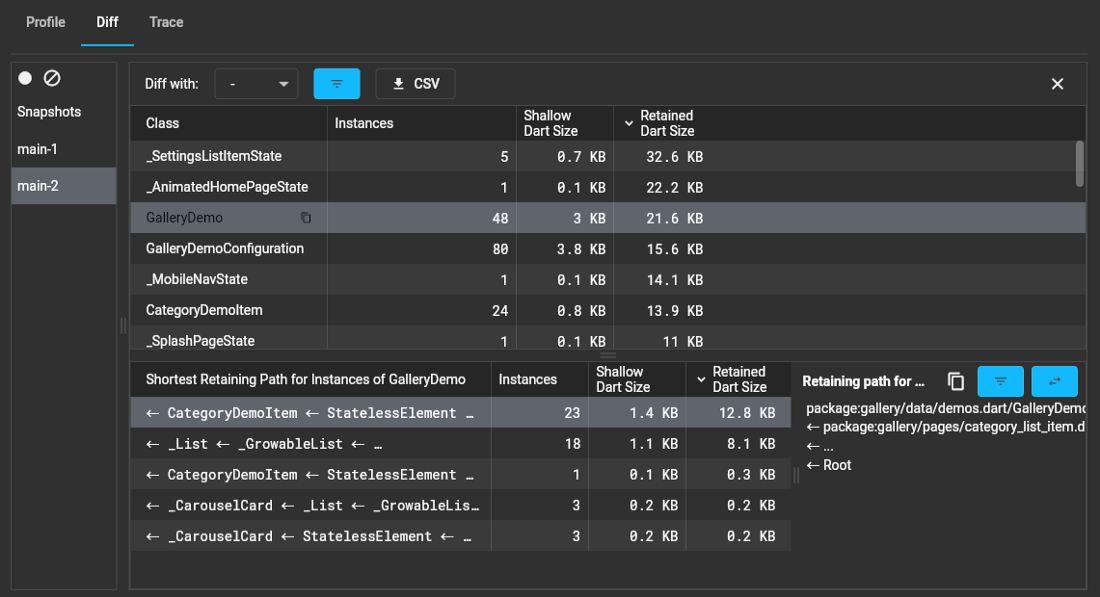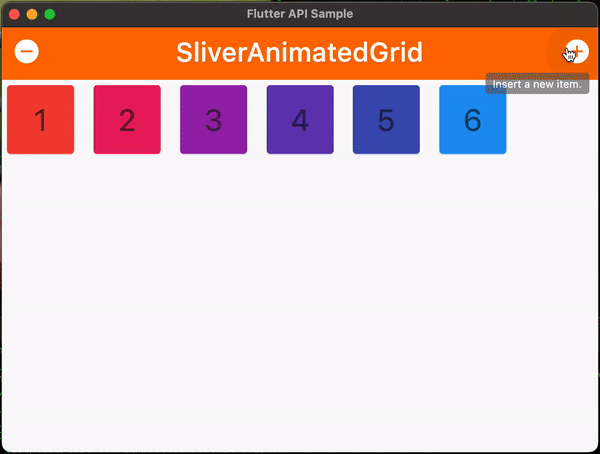I remember the moment Apple introduced SwiftUI and encouraged developers to transition to it—the shift felt overwhelming. The declarative mindset, automatic rendering cycle, and data-driven updates didn’t align with the imperative habits I had built for years. Everything felt unfamiliar. So instead of forcing it, I switched to Flutter for years—mainly because Dart offered a familiar, strongly typed structure. After building a few apps there, I returned to SwiftUI and found it dramatically easier to understand. What once felt impossible suddenly felt natural. This experience reflects a common learning pattern that can help developers adapt to new paradigms.
1. A Fresh Mental Model
SwiftUI and UIKit operate on fundamentally different principles. UIKit requires you to manually manage view states, lifecycle events, and layout sequences. SwiftUI expects you to describe what the UI should be, not how to update it. Trying to learn SwiftUI through a UIKit lens often creates internal conflict because every instinct you have points in the opposite direction. Flutter gave me a clean slate—a declarative world without UIKit baggage. Once I learned declarative concepts elsewhere, returning to SwiftUI felt like applying familiar principles with different syntax.
2. Reduced Cognitive Bias
When you’re deeply experienced in one framework, your expertise can actually become a barrier. This is known as cognitive fixation: your mind keeps trying to solve new problems using old patterns. The more senior you are in the old paradigm, the harder the new one feels. Moving to Flutter temporarily removed that bias. I wasn’t comparing it to UIKit on every line of code. I wasn’t trying to map old lifecycle calls to new ones. Flutter became a low-resistance environment for understanding declarative UI without the pressure of unlearning years of habits.
3. Pattern Recognition Across Frameworks
Flutter’s widget tree, reactive rebuilds, and state-driven UI updates share strong similarities with SwiftUI. After internalizing these concepts once, I could recognize their equivalents in SwiftUI immediately. Rebuilding views when state changes felt normal. Composing UI from small, reusable pieces made sense. Even though the syntax was different, the underlying patterns aligned. Learning these concepts in a different ecosystem helped me see SwiftUI as another dialect rather than a completely foreign language.
4. The Spacing Effect
Spacing is a well-established learning principle: stepping away from something difficult allows your brain to reorganize information, form new abstractions, and reduce frustration. When you return later, the same content often feels more approachable. By taking a break from SwiftUI and focusing on Flutter, my mind naturally reset its assumptions. The time away created space for insights to form subconsciously. That’s why returning to SwiftUI felt like clarity instead of confusion.
Key Takeaway
When a technology feels alien or mentally exhausting, learning a similar—but separate—one can unlock understanding much faster. Sometimes the best way to break through a mental barrier is to escape the old frame of reference entirely. Build a new mental model elsewhere, then come back with fresh eyes. This approach isn’t limited to SwiftUI; it applies to backend frameworks, languages, paradigms, and even non-technical skills. Progress often comes not from pushing harder, but from shifting perspective.